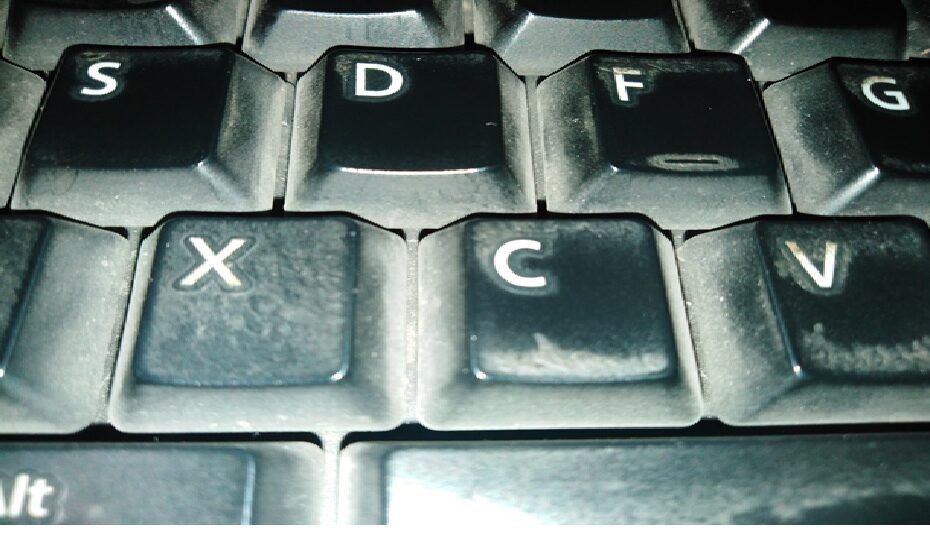Last Updated on October 28, 2023 by kavin
We spend a lot of time cleaning our kitchens, toilets, and rooms on a daily basis. But computers and keyboards which we use for many hours on a daily basis are ignored to be cleaned. If you have not cleaned your keyboard recently, then, I would suggest to look into your keyboard. I presume that chances are there, that the keyboard is dusty in between the keys, and there is contamination that demands to clean the keyboard of a personal computer.
Keyboards become dirty after expanded usage regardless of whether we don’t routinely eat or smoke close to them. After some time, dust and other grime influence our keyboard look.
In some cases, we use air blowers to clean the keyboard of a personal computer or laptop, which is sufficient for loose dust.
However, our keyboards need a thorough cleaning after some time. According to a study, dirty and unclean keyboards host more germs than a toilet seat.
Is it important to clean the keyboard of a Personal computer or Laptop? yes, because A study, carried out by National Center for Health, found that the office supply item specifically which is mostly in contacts like keyboards and others that contained the most bacteria.
During the study, one keyboard was so contaminated that it had to be removed and quarantined. This study was conducted by the researchers of the University of Arizona.
It was found that the computers of women were dirtier than men. Further, the keyboards used by many people were more contaminated by bacteria than the keyboards which were used by single persons.
Another study at Northwestern Memorial Hospital found that two deadly drug-resistant bacteria on keyboards which could survive for up to 24 hours and one hour respectively.
The novel coronavirus is spreading across the globe rapidly. The federal Centers for Disease Control and Prevention (CDC) has advised all the people to disinfect the frequent touching surfaces including computer and laptop keyboards.
Computers or laptops which are used by one person are not that much risky as those which are used by multiple people.
How our keyboards become dirty
Personally not taking much care of the computer keyboard, like not washing hands after washroom visits is a contributing factor.
Further, computers used by multiple persons are more prone to bacteria specifically if one person is suffering from any disease for example flue. Further, eating and drinking while working on PC is also the cause of dirt and sickness of the keyboard.
To avoid any health issues and further complications it is strongly suggested to clean our daily usage office items. In this article, we are focusing on how to clean the keyboard of a personal computer by just following the steps which are narrated as under.
It is worthwhile to mention that before starting the cleaning process of the keyboard, make sure to switch off the power of the computer and detach the keyboard from it.
Understanding the Importance of Keyboard Maintenance
Keyboard maintenance is an important aspect of keeping your personal computer in optimal condition. Many users may not realize how much dirt, dust, and debris can accumulate on the keyboard over time. Ignoring this build-up can lead to various issues, such as sticky keys, unresponsive buttons, or even damage to the internal components. Thus, knowing how to clean the keyboard of a personal computer is crucial to maintain its functionality for prolonged usage.
Regularly cleaning your keyboard not only helps to enhance its performance but also contributes to a more hygienic environment. Keyboards are notorious breeding grounds for bacteria, as they are frequently touched by our hands. By properly cleaning and disinfecting the keyboard, you can remove these harmful bacteria and reduce the risk of illness. Moreover, a clean keyboard not only improves the overall aesthetic appeal of your computer setup but also ensures a smoother typing experience. So, let’s dive into the essential techniques and tools required to clean your keyboard effectively.
Identifying the Tools You Will Need for Cleaning
When it comes to cleaning your keyboard, having the right tools on hand is crucial. Here are a few essential items that will make the process much easier. Firstly, a can of compressed air is a must-have. This allows you to blow away any loose debris and dust hiding in between the keys. Additionally, a gentle cleaning solution is vital for thoroughly cleaning the keys and surfaces without causing any damage. Lastly, having a soft, lint-free cloth is essential for wiping down the keyboard and ensuring a streak-free finish. By having these keyboard cleaning tips in mind, you’ll be well-equipped to maintain your keyboard and promote its longevity.
Having the right tools for cleaning your keyboard not only makes the process more efficient but also helps to ensure that you don’t accidentally damage it. To start with, a small brush or a cotton swab can be extremely useful for reaching those tight spaces between the keys and removing any stubborn debris. Another helpful tool is a keyboard cleaning gel, which can pick up dust, crumbs, and other particles from the surface. Lastly, a keyboard cover or a dust protector can prevent grime and dirt from accumulating on your keyboard, reducing the amount of cleaning required. By having these tools at your disposal, you’ll be able to keep your keyboard in optimal condition and enjoy a smoother typing experience.
Preparing Your Workspace for Cleaning the Keyboard
When it comes to computer keyboard maintenance, one important step is to prepare your workspace before cleaning. This ensures that you have a clean and organized area to work in, which can help make the task easier and more efficient. Before you begin, clear away any clutter or objects that may be in the way. This includes removing any papers, pens, or other items that may be on or around the keyboard. By creating a clean and clutter-free workspace, you can focus on the task at hand and avoid any potential distractions.
In addition to clearing the area, it is also important to ensure that you have the necessary tools and materials ready for cleaning the keyboard. Gather all the items you will need, such as a can of compressed air, a soft cloth or microfiber cloth, and a gentle cleaning solution. Make sure these items are within reach, as you will need them throughout the cleaning process. By having everything prepared and easily accessible, you can seamlessly move from one step to the next without any delays or interruption. Taking the time to prepare your workspace and gather your materials beforehand will ultimately result in a more efficient and effective keyboard cleaning process.
Safely Shutting Down and Disconnecting Your Computer
To ensure a safe and effective keyboard cleaning process, it is essential to shut down and disconnect your computer properly. This step prevents any electrical accidents and ensures that you have full access to clean all areas of the keyboard without risking damage to your computer or the peripherals connected to it.
Firstly, save and close any open programs and documents to prevent data loss during the shutdown process. Once you are ready, click on the Start menu and select the Shutdown option. Allow the computer to fully shut down before proceeding. This step is crucial as it ensures that no electrical current is running through the keyboard or any other connected devices, creating a safe environment for cleaning computer peripherals.
Next, carefully disconnect all cables and cords that are connected to your computer. Unplug the power cord from both the computer and the wall socket. If you have any additional peripherals, such as a mouse or a printer, disconnect them as well. This step guarantees that no power is reaching the keyboard and prevents any accidental damage during the cleaning process. Once your computer is shut down and disconnected, you can proceed with cleaning your keyboard using the appropriate tools and techniques.
Removing Loose Debris and Dust from the Keyboard
To ensure the proper functioning of your keyboard and maintain good keyboard hygiene, it is essential to regularly remove loose debris and dust. Over time, tiny particles of dirt, food crumbs, and dust can accumulate between the keys, causing them to become sticky and unresponsive. Additionally, this buildup can potentially lead to the growth of bacteria and other harmful microorganisms, which can be particularly unhygienic, especially if you share your keyboard with others.
To remove loose debris and dust from your keyboard, start by turning off your computer and disconnecting it from any power sources. This precautionary step will help protect your device from any accidental damage during the cleaning process. Next, hold your keyboard upside down and gently tap it to dislodge any loose debris that may have accumulated. Additionally, you can use a can of compressed air to blow away the dust from between the keys and other hard-to-reach areas. By removing these particles, you can ensure a cleaner and more hygienic keyboard experience.
Using Compressed Air to Clean Between the Keys
To effectively clean a laptop keyboard, it is important to thoroughly clean between the keys. One efficient method for doing this is by using compressed air. Compressed air can effectively remove dust and debris that may have accumulated in the small crevices between the keys.
Before using compressed air, make sure to turn off your laptop and unplug it from the power source. This will ensure the safety of both yourself and your device. Next, position the laptop keyboard at an angle, allowing any loose debris to fall out naturally. Then, take the can of compressed air and slowly and gently blow air between the keys. The high pressure of the air will dislodge any dust particles or crumbs, making it easier to remove them. Additionally, keep in mind that it is important to use short bursts of air to avoid damaging the keyboard or any sensitive internal components of the laptop. Regularly cleaning your laptop keyboard using compressed air will help keep it in good condition and extend its lifespan.
Cleaning the Keys and Surfaces with a Gentle Cleaning Solution
To effectively clean the keys and surfaces of your keyboard, a gentle cleaning solution is recommended. Start by lightly dampening a microfiber cloth with the cleaning solution. Avoid using excessive moisture as this can damage the keyboard. Gently wipe the keys and surfaces, ensuring that you cover every area to remove any dirt, grime, or fingerprints that may have accumulated over time. Additionally, using the same cleaning solution, sanitize your mouse by wiping it down thoroughly. Remember to be extra careful when cleaning the mouse, as it has sensitive components that should not be exposed to excessive liquid.
Regularly cleaning your keyboard and mouse not only helps to maintain their appearance but also improves their functionality. With the accumulation of dust, debris, and bacteria, these devices can become less responsive and carry potential health risks. By implementing a gentle cleaning solution, you can effectively remove dirt, sanitize your keyboard and mouse, and ensure they remain in good condition for extended periods.
• Lightly dampen a microfiber cloth with a gentle cleaning solution
• Avoid using excessive moisture to prevent damage to the keyboard
• Gently wipe the keys and surfaces, covering every area thoroughly
• Remove any dirt, grime, or fingerprints that have accumulated over time
• Sanitize your mouse by wiping it down with the same cleaning solution
• Be extra careful when cleaning the mouse due to its sensitive components
• Regularly cleaning your keyboard and mouse maintains their appearance
• Improves functionality by removing dust, debris, and bacteria buildup
• Reduces potential health risks associated with dirty devices
Removing Stubborn Stains and Spills from the Keyboard
When it comes to removing stubborn stains and spills from your keyboard, it’s important to approach the task with caution and care. Accidents happen, but with the right techniques, you can effectively clean and disinfect your keyboard without causing any damage. One method is to use a gentle cleaning solution and a soft cloth to wipe down the keys and surfaces. Start by dampening the cloth with the solution and gently scrubbing the affected areas. Be sure to avoid excessive moisture, as it can seep into the keyboard and cause further issues. By following these steps, you can restore the cleanliness and functionality of your keyboard while ensuring a germ-free experience.
How to clean the keyboard of a Personal Computer
1- Turn the keyboard upside down
Do you know how to clean the keyboard of a personal computer for loos dust.? The first method is to turn the keyboard upside down on a surface that you don’t mind to be dirty for some time. Shake the keyboard thoroughly so that all the loose dirt, dust and debris are fallen on the surface.
Further, move the keyboard to all possible angles so that any dust particles are fallen down accordingly.
2- Cleaning with Air Blower
The second suggested method is to use an air blower by holding the keyboard in the same direction as suggested in the first method.
Switch on the air blower and pass the air from one side of the keyboard to the other side so that all dust and dirt is fallen down with the air. A can of compressed air can be used to clean the keyboard accordingly.

3- Remove keycaps from the keyboard and clean it
If your keyboard is mechanical, then for a more thorough cleaning you can remove the keycaps from the keyboard.
Although for removing the caps, you need a keyboard puller or butter knife, however, if that puller is not available, then you can use a simple plastic ruler foot for removing the cap.
Just put the corner of the ruler gently alongside the cap and twist it upside so that the cap is pulled up.
After removing the keys you can wash the keycaps using any good detergent or soapy water. After washing the keys wipe the keyboard with a paper towel.
Furthermore, the assembly below the keys can be cleaned using a brush and some isopropyl alcohol.
Please note that before starting to clean the keyboard take a picture of the keyboard so that keys can be placed back easily without any misplacement.
It is worthwhile to mention that this is the best method of complete cleaning, however, this applies only to mechanical keyboards.
4- Cleaning the keyboard on brush and alcohol
In this method, a brush with soapy water can be used for cleaning the keyboard caps.
However, it is better if isopropyl alcohol is used instead of soapy water.
Brush wet by isopropyl alcohol is required to be thoroughly applied on the keys and corners of keycaps.

After some time the dirt and dust will become very loose and can be easily removed by a cotton swab or paper towel. Use multiple swabs depending on the amount of dirt.
5- Using keyboard dust cleaning gel
Cleaning Gel or polish can be taken from any computer accessories store or from any online store like Amazon.
One product which I recommend for keyboard and computer cleaning is Bonzer type keyboard gel. It is very much easy to use.
You just have to lay the cleaning glue on any surface where you want to clean.
Then press it down for a no of times and then pull it up. All dust, dirt, hairs will be picked by it.
Please note that do not stay it on the keyboard or computer for more than one minute.

It is good for computer keyboard, laptop keyboard, phone keypad, TV remote, video game console, speaker grill, etc.
It can be used again and again for proper cleaning. You can use it until the gel turns into nontransparent and dirty.
It is very effective at removing dust and dirt that live on everyday surfaces, specifically of the computer keyboard.
Why is keyboard maintenance important?
Keyboard maintenance is important to keep your keyboard functioning properly and to prevent the buildup of dirt, debris, and bacteria that can affect its performance and hygiene.
What tools do I need for cleaning my keyboard?
You will need compressed air, a gentle cleaning solution (such as isopropyl alcohol or a mixture of water and mild soap), cotton swabs or soft cloth, and a keyboard cleaning brush.
How should I prepare my workspace before cleaning the keyboard?
Before cleaning the keyboard, it is important to turn off and disconnect your computer to avoid any electrical damage. Additionally, clear the area around your keyboard and have a clean workspace with a soft, lint-free cloth.
How do I safely shut down and disconnect my computer?
To safely shut down your computer, click on the Start button and select Shut Down. Wait for the computer to completely turn off before disconnecting the power cord. Then, unplug the keyboard cable from the computer’s USB port.
How can I remove loose debris and dust from my keyboard?
You can remove loose debris and dust from your keyboard by gently turning it upside down and shaking it to dislodge any particles. Alternatively, you can use compressed air to blow away the debris from between the keys.
How do I use compressed air to clean between the keys?
Hold the compressed air can upright and spray short bursts between the keys. Be careful not to tilt the can or spray for an extended period as this may release moisture onto the keyboard.
How do I clean the keys and surfaces of the keyboard with a gentle cleaning solution?
Dampen a soft cloth or cotton swab with the gentle cleaning solution and gently wipe the keys and surfaces. Avoid using excessive liquid and ensure the cloth or swab is only slightly damp.
How can I remove stubborn stains and spills from my keyboard?
For stubborn stains and spills on the keyboard, you can lightly dampen a cloth or cotton swab with a cleaning solution and gently rub the affected area. Avoid applying excessive pressure or using abrasive cleaners that may damage the keyboard.
You may also like to visit
How to fix an overheating Laptop
References: