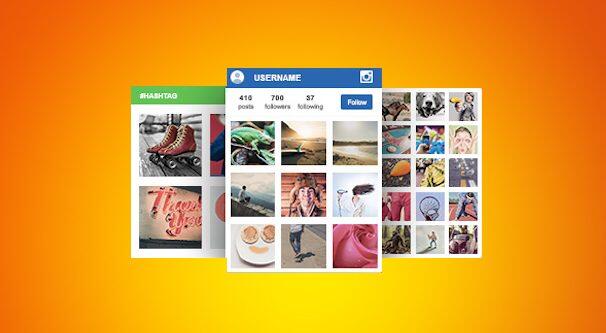Last Updated on September 30, 2022 by kavin
LinkedIn is one of the most attention-worthy social media networking sites regarding marketing. A few years back, the platform was considered a place where people could look for job opportunities. However, in the last few years, it has expanded its caliber.
Brands are now focussing on creating content on LinkedIn. It is because of the presence of a well-informed crowd on LinkedIn.
According to Omnicore agency, 93% of B2B content marketers use LinkedIn for organic social marketing.
It indicates that LinkedIn plays an important role in building your business.
Thus, many brands have now started to embed LinkedIn Feed on websites. It has helped them in many ways, including increasing traffic to the website, adding an informative element to your website, and many more.
Therefore, this blog will discuss how you can create your LinkedIn Widget for your website.
But What Is A LinkedIn Widget?
A LinkedIn Widget is a functional block on your website that helps you showcase all your content from your LinkedIn public profile. With the help of such a widget, the content gets immediately updated once the post is live on LinkedIn. Since Linkedin is a professional platform, a LinkedIn widget on website helps you to establish an authoritative presence on the internet.
It leaves a good impression on your visitors when they see a well updated LinkedIn widget.
Now that you know a LinkedIn widget, let us discuss how to create your free LinkedIn Widget for your website.
How to Create Free Linkedin Widget for Website
There are many ways to create a free LinkedIn Widget for your website. In this list, we are listing two efficient methods. We hope that by the end of the blog, you will be able to decide what method to use. Have a look.
#1 Use A Social Media Aggregator Tool
Embedding a LinkedIn widget was never easier, but thanks to the arrival of social media aggregator tools. These tools have taken a lot off the plates of the website managers. Let’s take an example of a well-known social media aggregator tool, Tagembed.
This tool has helped many business owners showcase their LinkedIn content on websites for free.
Apart from providing a free LinkedIn Widget, it also helps you customize your widget. For example, you can always alter the theme and layout of your feed. You can also change the font, size, color, etc., to make it more visually appealing. Apart from that, you can also add a banner to your widget highlighting the ongoing marketing campaigns.
Taegembed has an easy embedding process. You just have to follow three steps, i.e., collect, curate, and embed. That’s it.
Let us have a step-by-step guide to creating a free LinkedIn Widget for a website.
- Create a free account on Tagemebed, or just log in to your existing account. Create a Tagembed Widget.
- Now, select Linkedin as your source to collect feed and choose the method as Company URL. Copy and paste the link to your LinkedIn profile.
- Now click on the Embed Widget button in the right corner. Choose your CMS platform.
- Copy the generated code and paste it at the backend of your website.
That’s it. You have completed the embedding process in just 4 easy steps.
Tagembed also offers some amazing features apart from customization. With this tool, you also get access to the robust analytics feature. It helps you to track the performance and engagement happening on the widget.
We highly recommend having a branded hashtag on LinkedIn. As a brand, you can ask your customers or influencers to create content around the branded hashtag. Later on, you can also embed a hashtag widget on website. This will help you to have a more impactful brand awareness campaign.
We understand that as a brand, it is important to have the version of your business on your website. This is why we recommend using the moderation panel of the social media aggregator tool. This helps you to remove the posts you do not want to display on the widget.
More importantly, it also provides you with a responsive feed. It means no matter what your visitor is using. Your LinkedIn widget will adjust its size accordingly.
All these features are provided by Tagembed so that you have total control over your website and how it looks to your visitors.
#2 By Adding Screenshots Of Your LinkedIn Posts
We understand that you can’t invest money in every tool. Therefore, we have listed an easy and free method to embed a LinkedIn Widget on website.
You can take a screenshot of the posts and upload them to the website’s backend. You can also make a collage of all the posts you want to embed. And upload them at the backend of your website.
While this sounds like an economical idea, it also has some drawbacks. With this method, it is possible that the quality of the images you upload will be ruined. Apart from that, this this is not a functional widget. This means it will not be updated in real time. If case you would want to change the images, you will have to repeat the process again and again.
Benefits Of Embedding LinkedIn Widget
There are so many benefits of LinkedIn Widget. Some of them are given below.
- Brings more traffic to the website.
- Build trust among the visitors with authentic content.
- Encourages a two-way conversation with the audience.
- It also helps you reduce the bounce rate of your website.
Wrapping Up
As a brand, a LinkedIn widget on your profile makes you look approachable. It also helps the audience to relate to your brand even more, as social media is a two-way mode of communication. One should not ignore a LinkedIn Widget, assuming it to be a trendy tactic. Rather, it is a great way to increase your website’s traffic and revenue.
So don’t wait anymore. Embed a value-packed LinkedIn widget on your website for free with the methods mentioned above, and see your business grow. It takes only few clicks and vola.